10 Tips and Tricks for Using Boostcamp App
Written by the Boostcamp staff
Make your workouts easier, and more enjoyable by mastering Boostcamp
When it comes to joining a gym, there are many different routes to go. Whether you want to put on muscle mass and become a bodybuilder, or gain strength and become the best powerlifter you can be, having a solid workout program is going to help you greatly. That being said, gone are the days of pen and paper workout programs, and instead you can have the perfect workout program right on your phone. One place to choose and construct the perfect program is the Boostcamp App.
Boostcamp is designed to be your ultimate companion in achieving your fitness goals. Whether you're a beginner or a seasoned lifter, understanding the full functionality of the app can significantly enhance your workout experience. Below are some essential tips and tricks to help you navigate the app more efficiently and make the most of its unique features.
The Top 10 Tips and Tricks to Using Boostcamp
Now, we wouldn't leave you in the dark when it comes to signing up for Boostcamp, and instead we are going to give you the top ten tips and tricks to using the Boostcamp App.
1. Discover Exercise Details Instantly
To get a better understanding of any exercise, simply tap on the exercise name. This action will show you a demonstration video, your past performance, and personal records associated with that exercise. This feature helps ensure you perform each exercise with proper form and track your progress effectively.
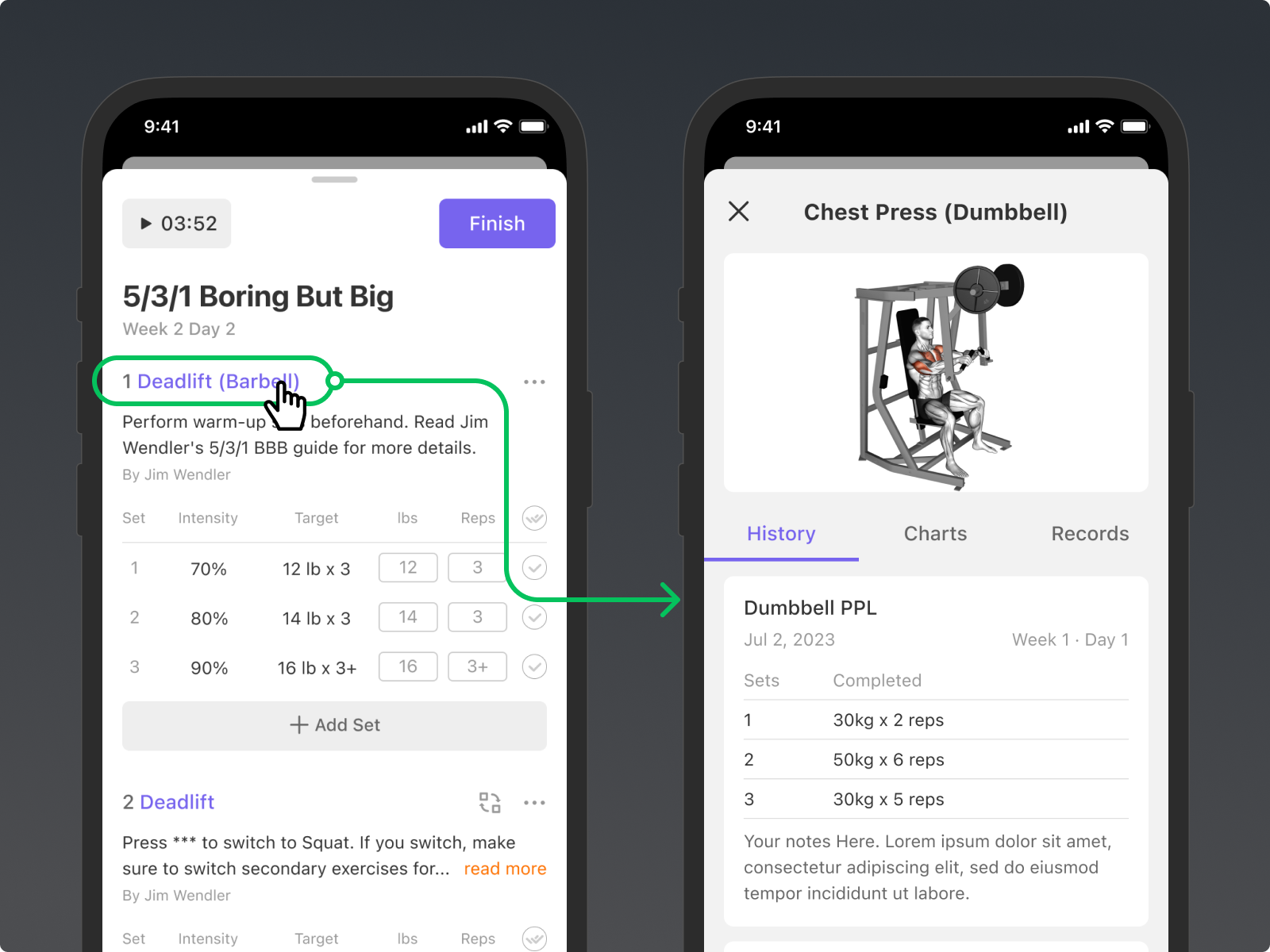
2. Swap Exercises with Ease
If you're looking to switch up an exercise, tap on the swap exercise icon to see alternatives suggested by your coach. If no alternatives are provided or you wish to use a different exercise, tap the three dots (•••) to replace it with one of your own choices. This flexibility allows you to tailor your workout to your preferences or available equipment.
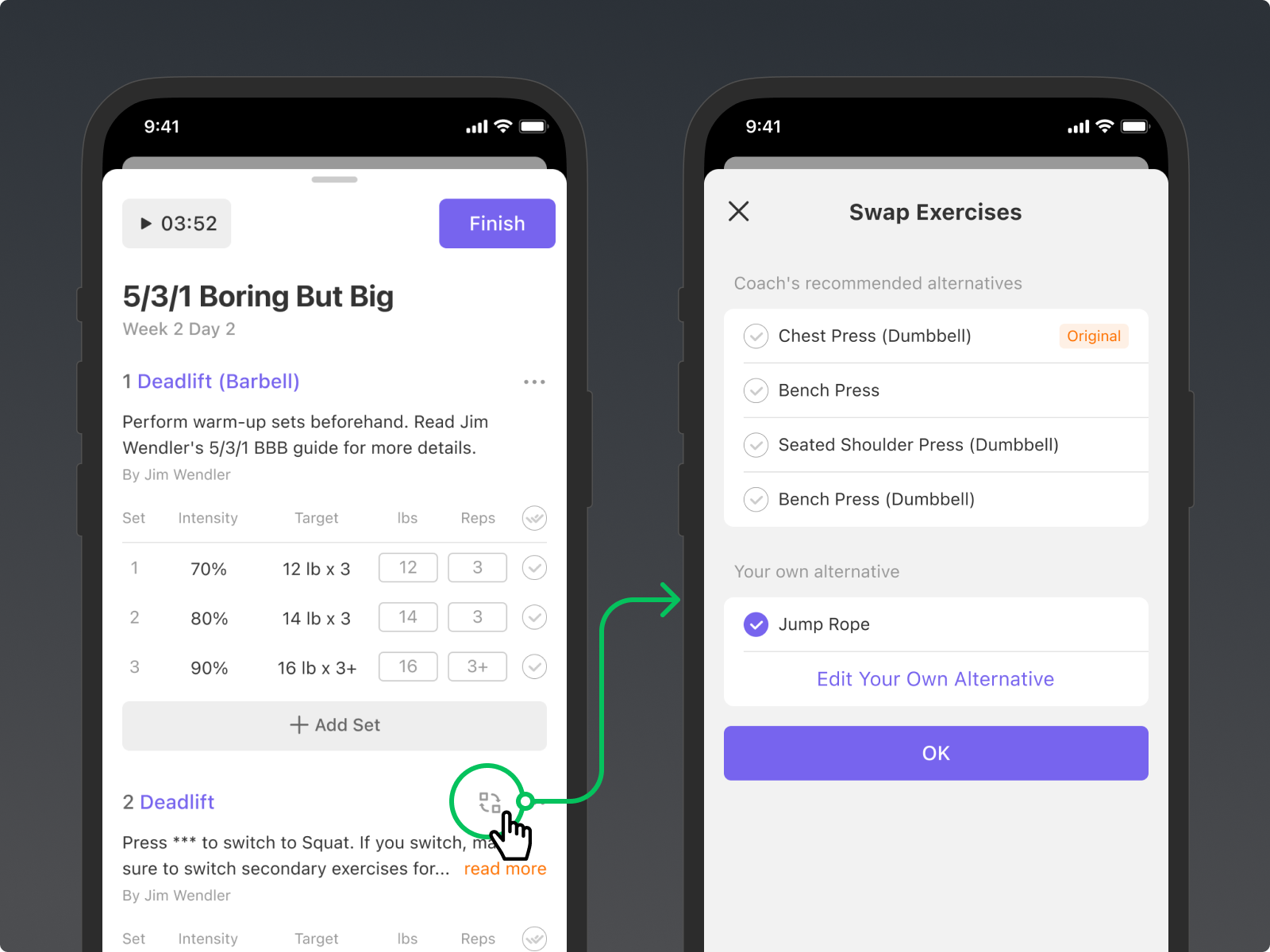
3. Manage Your Workout Sets
To delete a set you've added, swipe left on the set. Remember, sets added by your coach cannot be deleted. Similarly, to remove an entire exercise that you've added, swipe left on the exercise. This feature helps keep your workout plan clean and focused on your current objectives.
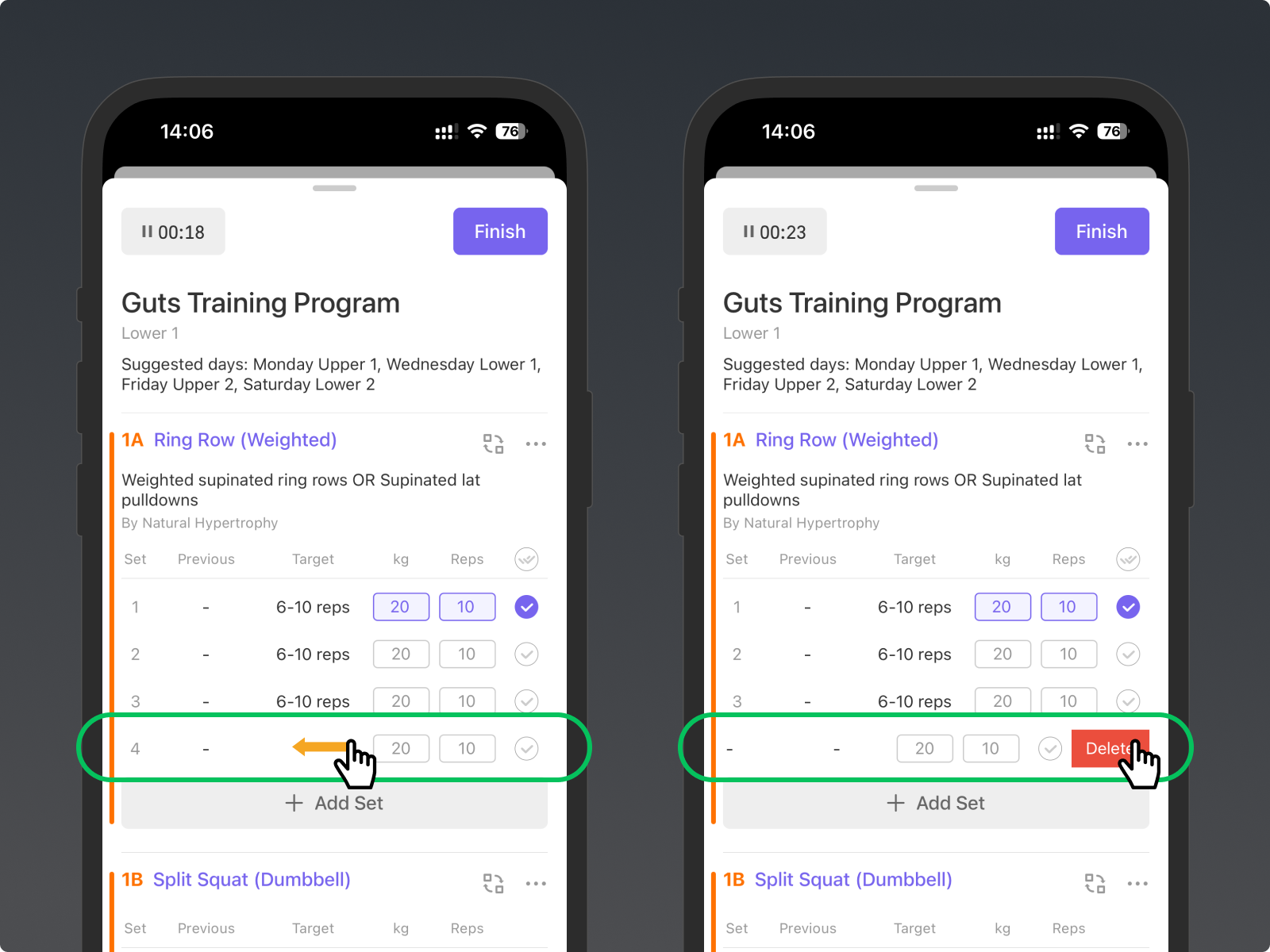
4. Customize Your Sets
During your workout, tap on the set number to categorize a set as a Work Set, Warm-up Set, Drop Set, or Failure Set. This customization allows you to track the intensity and purpose of each set, enhancing your training precision.
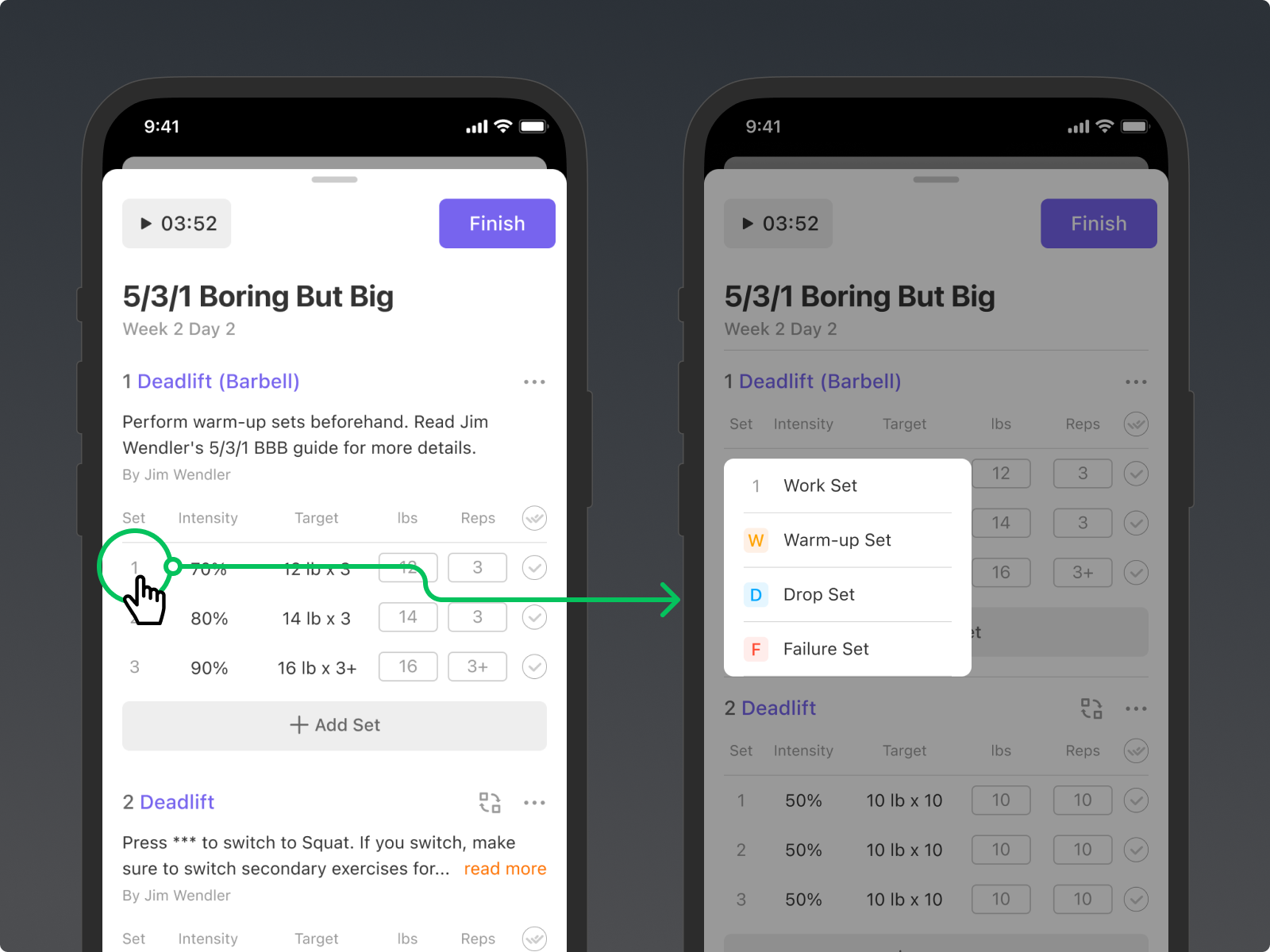
5. Autofill Weights and Reps
For efficiency, tap on the previous column's weight and reps to auto-fill these values for today's workout. This saves time and helps maintain consistency in your training sessions, especially useful for progressive overload strategies.
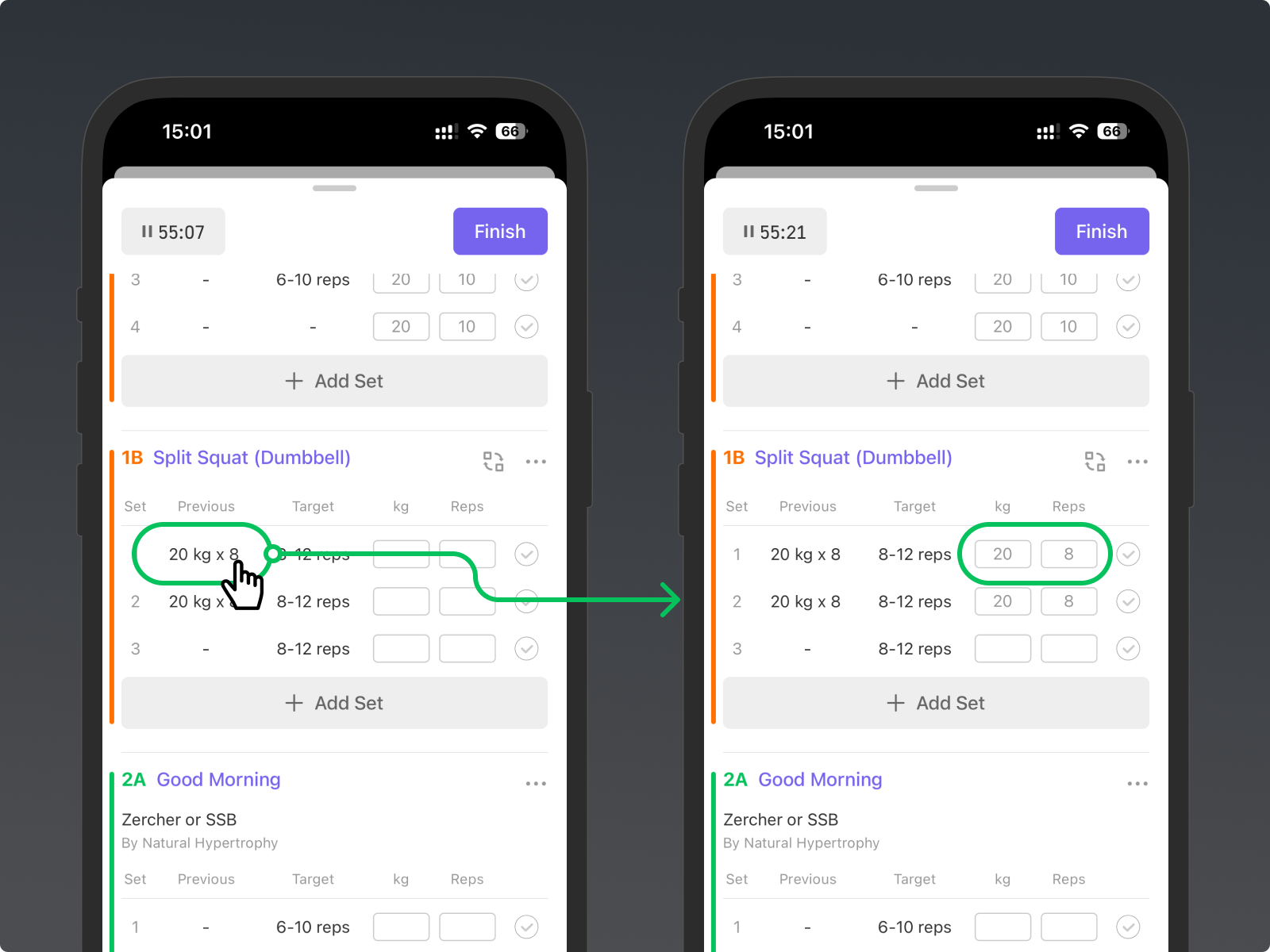
6. Plan Your Workouts
Tap the planner icon to view your scheduled workouts across all weeks. This overview allows you to plan your fitness regimen more effectively and ensures you stay on track with your long-term training goals.
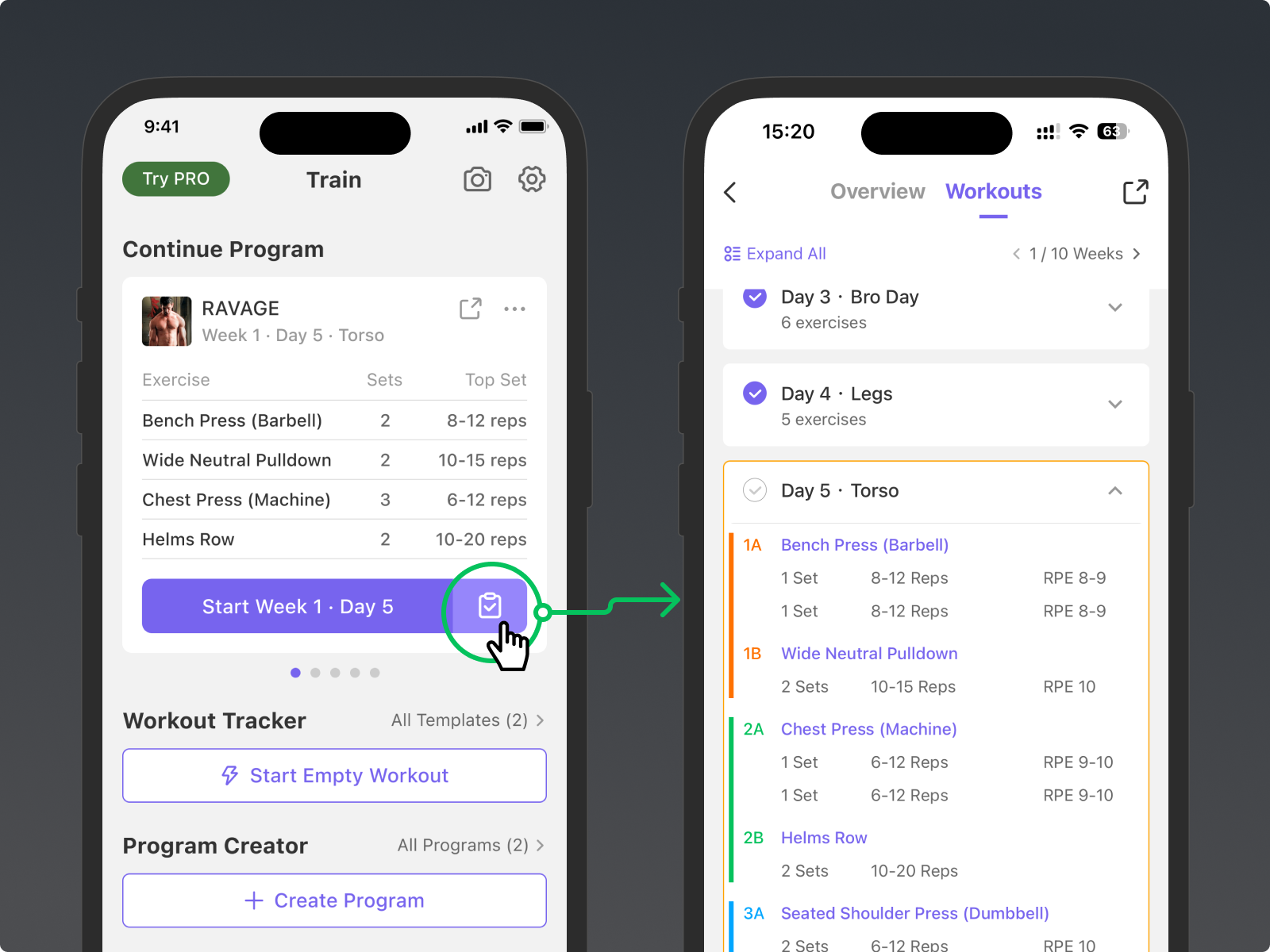
7. Create Day Workout Templates
Under All Templates, you can create a single-day workout template. Additionally, you can turn any past workout into a template by going to the History tab, clicking on an individual workout, and saving it as a template. This feature is perfect for repeating favorite workouts or establishing a routine.
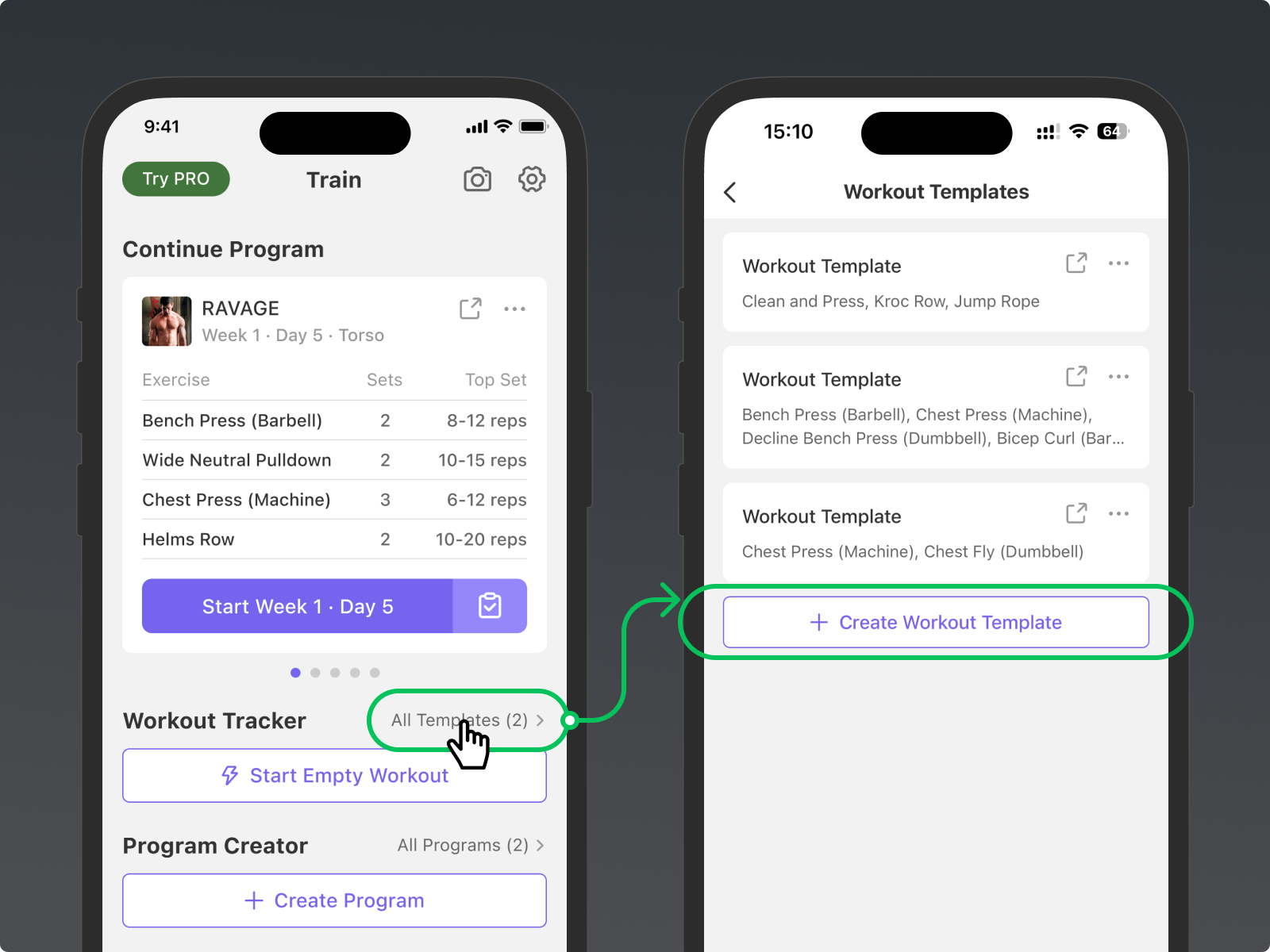
8. Design Multi-Week Custom Programs
Navigate to All Programs to start creating a personalized, multi-week training program. This allows you to build a fully customized regimen that aligns perfectly with your fitness goals and preferences.
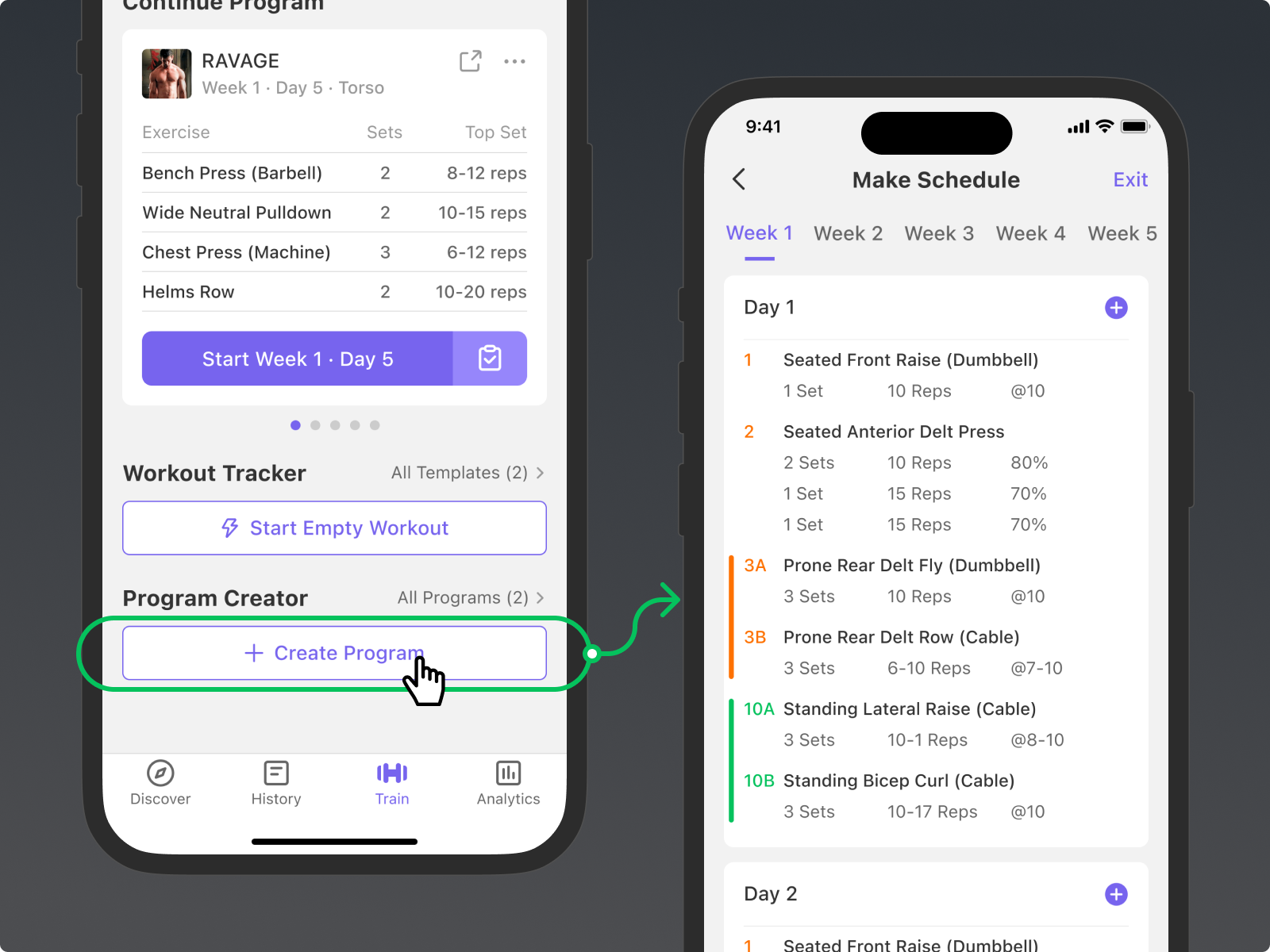
9. Utilize the Desktop Program Creator
For those who prefer working on a larger screen, Boostcamp offers a desktop program creator. Currently in beta, this feature can be accessed here. It provides a more extensive interface for crafting detailed multi-week programs.
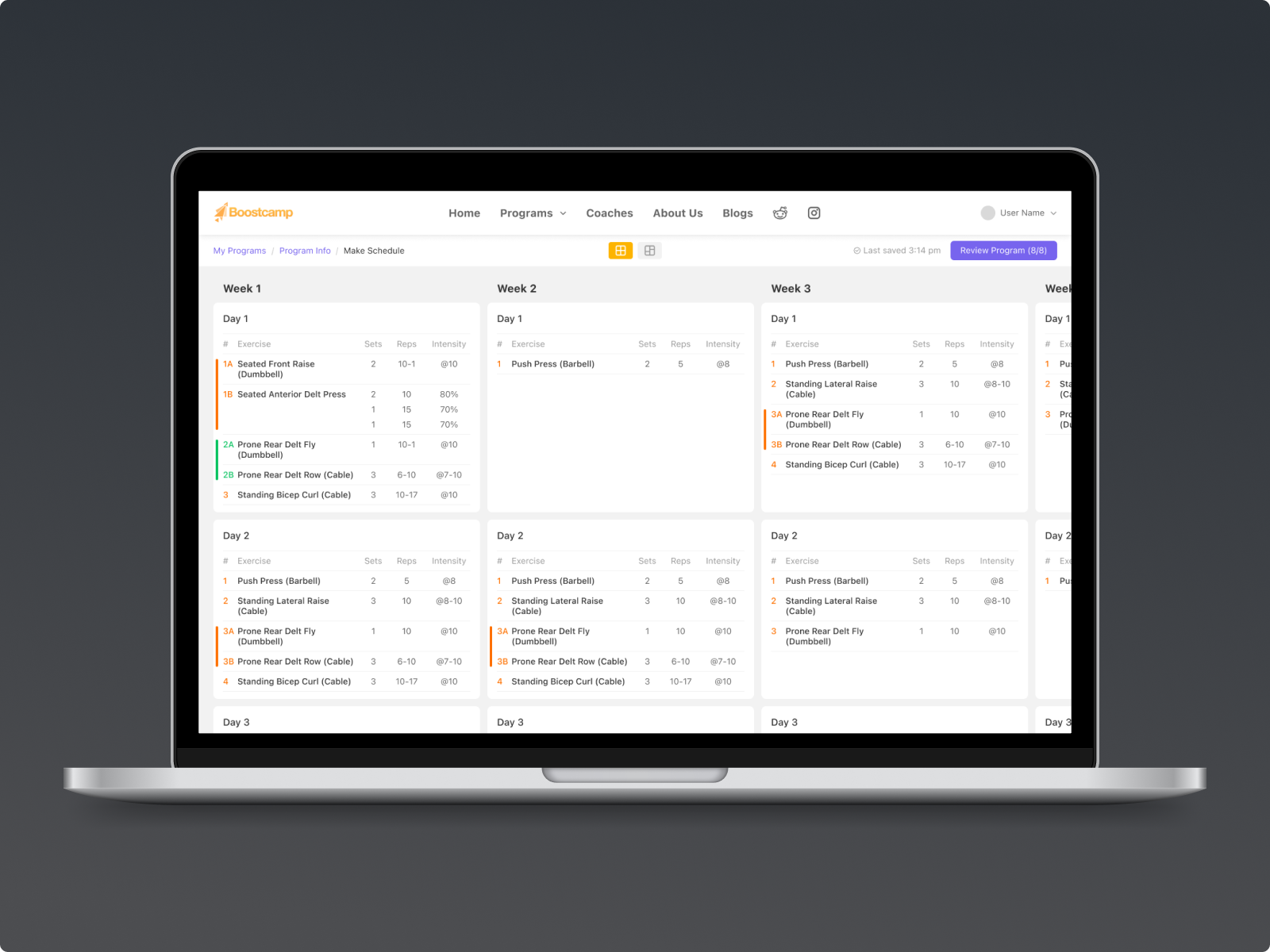
10. Share and Publish Your Programs
Once you've created a custom program, you can share it with friends who can save it to their profiles using a provided link. You also have the option to publish your program to the Boostcamp community, making it available for all users to incorporate into their fitness journeys.
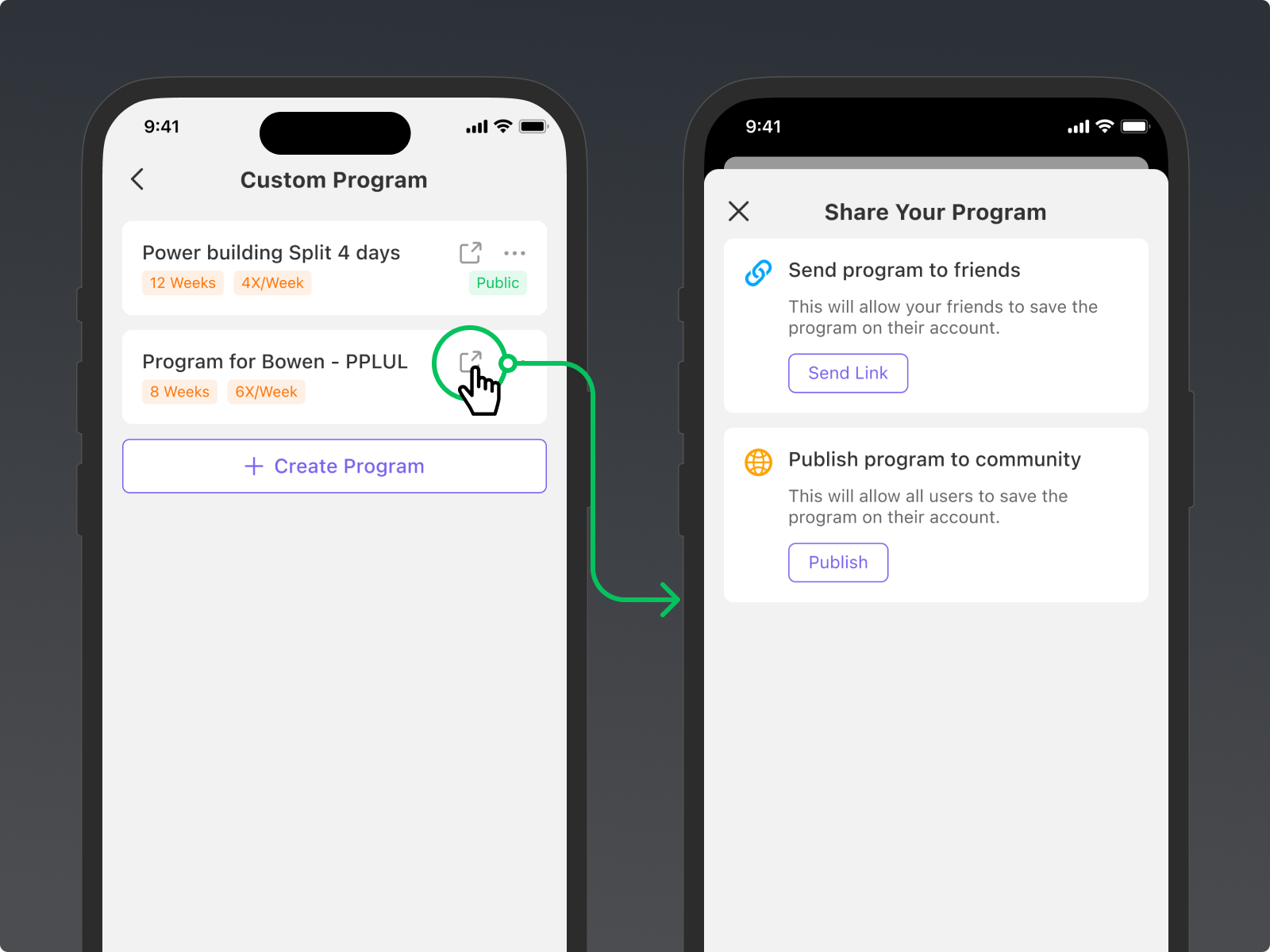
Using Boostcamp Wrap Up
By mastering these tips and tricks, you'll be able to leverage Boostcamp's full potential, making your workouts more productive and personalized. Whether you're fine-tuning your routine or exploring new exercises, Boostcamp is equipped to support your fitness evolution every step of the way.
Check out the Boostcamp App, and be sure to follow Boostcamp on Instagram and subscribe on YouTube!

